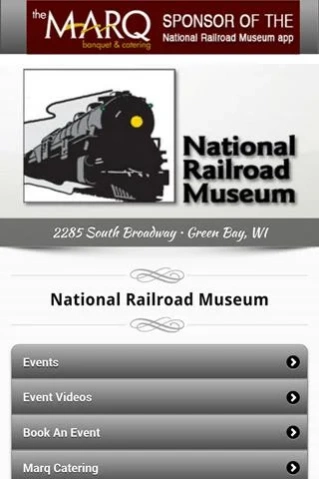National Railroad Museum 2.0
Free Version
Publisher Description
National Railroad Museum - National Railroad Museum Green Bay WI
Since 1958, the National Railroad Museum has been enriching lives of others by offering the American railroad experience through engaging exhibits, programs, and special events. At the National Railroad Museum we strive to introduce visitors to a chapter in national history that brought wealth and modernity to millions of Americans. Learning about the history of rail allows us to connect the political, cultural and economic influences that built America. It goes beyond a mere discussion of hardware but reveals that way in which rail shaped American culture through literature, music and historical events.
The Museum is open all year:
• Mon– Sat: 9:00 a.m. - 5:00 p.m, April - Dec
• Tue – Sat: 9:00 am – 5:00 pm, Jan - March
• Sun: All year, 11:00 am – 5:00 pm
• The Museum is closed:
• Monday: January – March
• Easter, Thanksgiving, Christmas Eve, Christmas and New Year's.
• On New Year's Eve, the Museum is open from 9 a.m. – 2 p.m.
About National Railroad Museum
National Railroad Museum is a free app for Android published in the Teaching & Training Tools list of apps, part of Education.
The company that develops National Railroad Museum is JackRussellApps. The latest version released by its developer is 2.0.
To install National Railroad Museum on your Android device, just click the green Continue To App button above to start the installation process. The app is listed on our website since 2014-10-08 and was downloaded 2 times. We have already checked if the download link is safe, however for your own protection we recommend that you scan the downloaded app with your antivirus. Your antivirus may detect the National Railroad Museum as malware as malware if the download link to com.jackrussellapps.nationalrailroadmuseum is broken.
How to install National Railroad Museum on your Android device:
- Click on the Continue To App button on our website. This will redirect you to Google Play.
- Once the National Railroad Museum is shown in the Google Play listing of your Android device, you can start its download and installation. Tap on the Install button located below the search bar and to the right of the app icon.
- A pop-up window with the permissions required by National Railroad Museum will be shown. Click on Accept to continue the process.
- National Railroad Museum will be downloaded onto your device, displaying a progress. Once the download completes, the installation will start and you'll get a notification after the installation is finished.